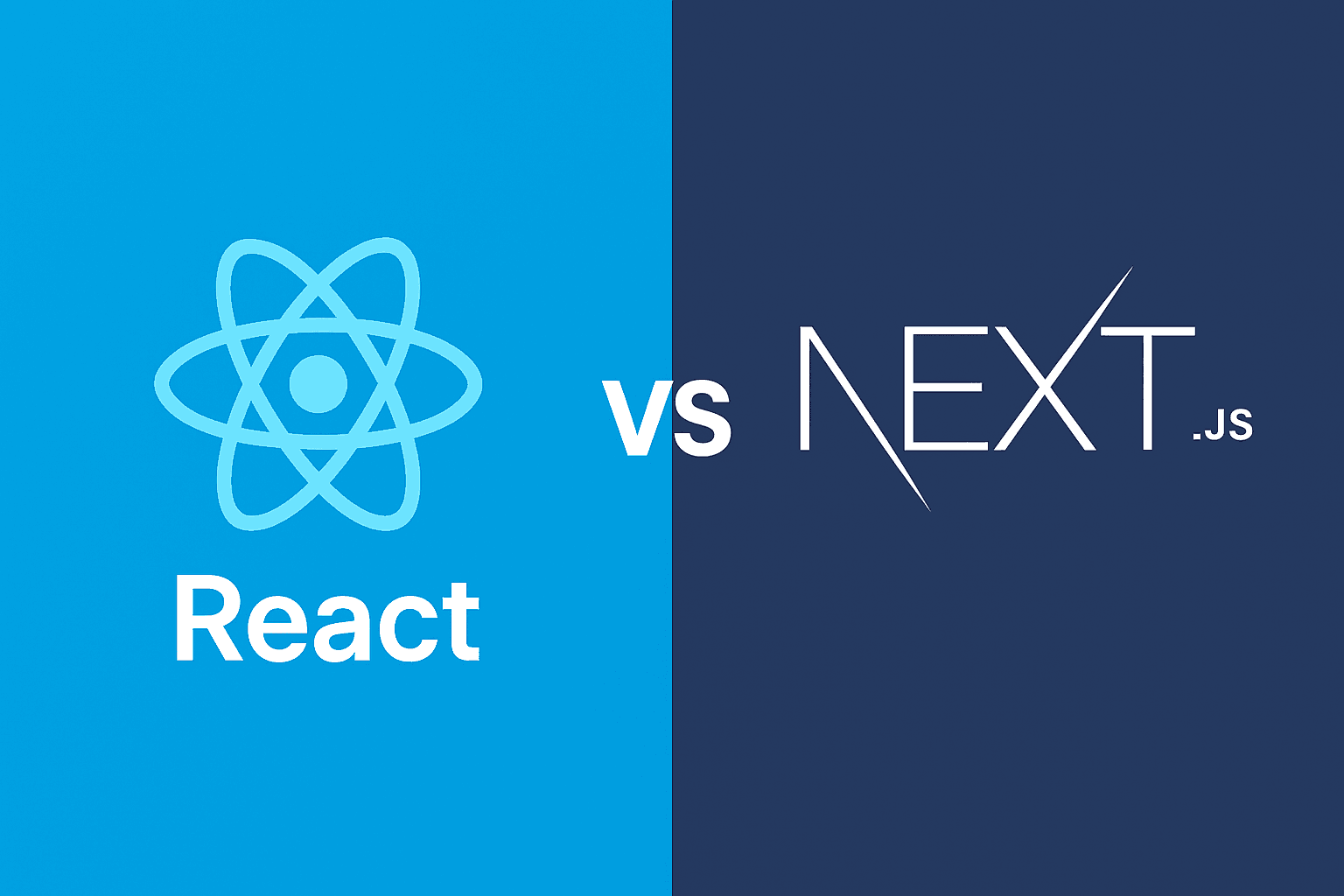Next js - powerull server side rendering
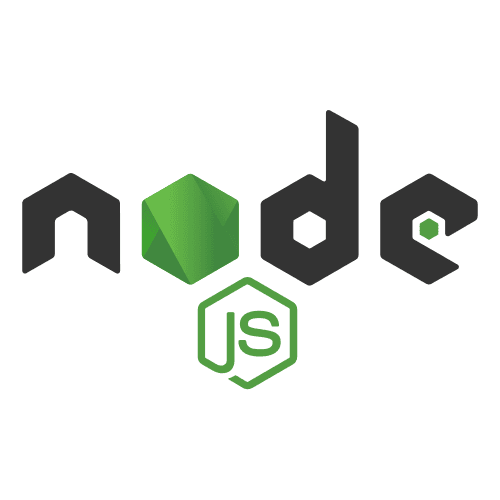
Ready to ditch those frustrating SEO struggles and deliver lightning-fast user experiences? Next.js, a powerful React framework, offers exactly that through its robust server-side rendering (SSR) capabilities. We’re diving deep into how Next.js SSR can elevate your web applications, improve search engine rankings, and keep your users happy.
Next.js: Unlocking the Power of Server-Side Rendering
Next.js has revolutionized the way developers build React applications. Its server-side rendering (SSR) capabilities are a key reason for its popularity. But what exactly is server-side rendering, and why should you care?
What is Server-Side Rendering (SSR)?
Traditional React applications often rely on client-side rendering (CSR). In CSR, the browser downloads a minimal HTML page and then executes JavaScript to build the user interface dynamically. This can lead to a noticeable delay, especially for users with slower internet connections or devices.
SSR, on the other hand, generates the HTML content on the server before sending it to the browser. This means the browser receives a fully rendered HTML page, which can be displayed almost immediately. The JavaScript then "hydrates" the page, making it interactive.
Here's a simple comparison:
- Client-Side Rendering (CSR):
- Server sends minimal HTML + JavaScript.
- Browser executes JavaScript to build the DOM.
- Content is rendered on the client-side.
- Potentially slower initial load time.
- Server-Side Rendering (SSR):
- Server renders the HTML content and sends it to the browser.
- Browser displays the fully rendered HTML.
- JavaScript hydrates the page to make it interactive.
- Faster initial load time and better SEO.
Why Use Server-Side Rendering with Next.js?
Next.js makes implementing SSR remarkably easy compared to setting it up from scratch. Here are the key benefits:
- Improved SEO: Search engine crawlers can easily index server-rendered content, leading to better search engine rankings. CSR sites can sometimes be challenging for crawlers to interpret effectively.
- Faster Initial Load Time: Users see content faster, which improves user experience and reduces bounce rates. This is especially crucial for mobile users.
- Better User Experience (UX): Faster loading times lead to a smoother and more engaging user experience. A perceived improvement in performance can significantly affect user satisfaction.
- Social Media Optimization: Properly rendered content allows social media platforms to correctly display previews of your website when shared.
How Next.js Achieves Server-Side Rendering
Next.js offers different strategies for fetching data and rendering content on the server:
getServerSideProps: This function runs on every request. It's ideal for pages that need to display frequently updated data or user-specific information.export async function getServerSideProps(context) { const res = await fetch(`https://api.example.com/data`); const data = await res.json(); return { props: { data, }, }; } function MyPage({ data }) { return ( <div> <h1>Data from API:</h1> <pre>{JSON.stringify(data, null, 2)}</pre> </div> ); } export default MyPage;Explanation:
getServerSidePropsfetches data from an external API on each request. The fetched data is then passed as props to theMyPagecomponent, which renders the content on the server. The result is a fully rendered HTML page sent to the browser.getStaticProps: This function runs at build time. It's suitable for pages that display static content or data that doesn't change frequently. The data is fetched during the build process and the page is pre-rendered.export async function getStaticProps() { const res = await fetch(`https://api.example.com/static-data`); const data = await res.json(); return { props: { data, }, revalidate: 60, // Optional: Regenerate the page every 60 seconds }; } function StaticPage({ data }) { return ( <div> <h1>Static Data:</h1> <pre>{JSON.stringify(data, null, 2)}</pre> </div> ); } export default StaticPage;Explanation:
getStaticPropsfetches data once during the build process. Therevalidateproperty (optional) enables Incremental Static Regeneration (ISR), allowing you to update the page at a specified interval (in seconds in this example) without rebuilding the entire site.getStaticPaths: This function is used in conjunction withgetStaticPropsto dynamically generate routes for pages with pre-rendered content. It defines a list of paths that will be pre-rendered at build time. This is essential for dynamic routes (e.g.,/blog/[id].js).export async function getStaticPaths() { const res = await fetch('https://api.example.com/posts'); const posts = await res.json(); const paths = posts.map((post) => ({ params: { id: post.id.toString() }, })); return { paths, fallback: false }; } export async function getStaticProps({ params }) { const res = await fetch(`https://api.example.com/posts/${params.id}`); const post = await res.json(); return { props: { post } }; } function Post({ post }) { return ( <div> <h1>{post.title}</h1> <p>{post.content}</p> </div> ); } export default Post;Explanation:
getStaticPathsfetches a list of posts and creates an array of paths for each post.getStaticPropsthen fetches the individual post data based on theidparameter and passes it as props to thePostcomponent.fallback: falsemeans that if a user requests a page that hasn't been statically generated (e.g., a new post), they'll see a 404 error. Settingfallback: trueorfallback: 'blocking'provides different fallback strategies.
Choosing the Right Data Fetching Strategy
Selecting the appropriate data fetching method is crucial for optimal performance and SEO.
getServerSideProps: Use when you need data that's always up-to-date, personalized, or requires authentication on every request. Be mindful of performance implications as it runs on every request.getStaticProps: Ideal for static content, blog posts, product pages, or anything that doesn't change frequently. Leverages caching for lightning-fast performance.getStaticPaths&getStaticProps: Perfect for dynamically generated routes with pre-rendered content (e.g., blog posts, product details pages).
Beyond the Basics: Optimization Strategies
While Next.js provides a solid foundation for SSR, optimizing your application further can significantly improve performance:
- Caching: Implement caching strategies (e.g., using a CDN or server-side caching) to reduce the load on your server.
- Image Optimization: Utilize Next.js's built-in image optimization features (
next/image) to serve optimized images for different devices. - Code Splitting: Leverage code splitting to reduce the initial JavaScript bundle size and improve loading times. Next.js handles this automatically to a great extent.
- Monitor and Profile: Regularly monitor and profile your application to identify performance bottlenecks and areas for improvement. Tools like Google PageSpeed Insights can be very helpful.
Conclusion
Next.js's server-side rendering capabilities empower developers to build high-performance, SEO-friendly web applications with ease. By understanding the different data fetching strategies and optimization techniques, you can unlock the full potential of Next.js and deliver exceptional user experiences. Don't hesitate to experiment with getServerSideProps, getStaticProps, and getStaticPaths to find the perfect solution for your specific needs. Happy coding!